Bitget is a well-regarded global cryptocurrency exchange operating in the majority of countries, with the notable exceptions of the US, UK, Canada, and sanctioned nations. It stands out as a leading platform for copy trading and is a popular choice for both spot and futures trading. While it offers a professional-grade trading experience and facilitates fiat deposits and withdrawals, there’s room for enhancement in its selection of earn products and the breadth of supported cryptocurrencies.
Exciting news! You’re considering purchasing Bitcoin (BTC).
You’ve landed on this page because you’re seeking a suitable cryptocurrency exchange to buy Bitcoin. That’s excellent – conducting research before registering with an exchange is a smart move. While not everyone does this, you likely understand the importance of selecting the best platform for your Bitcoin purchase.
Bitget is a choice that won’t disappoint.
This “How to Buy Bitcoin on Bitget” guide will provide an overview of Bitget, covering its security measures, products, the account registration and verification process, and, of course, how to acquire Bitcoin. Additionally, we’ll share some recommendations for suitable cryptocurrency wallets to store your Bitcoin.
You’ll also want to know how to send, receive, and trade Bitcoin on Bitget, as well as how to convert your BTC to fiat currency. Rest assured, we’ve got you covered.
Please note: Users located in the US and UK are not supported on Bitget.
What is Bitget?
Bitget is a reputable global cryptocurrency exchange headquartered in Singapore. Established in 2018, Bitget has built a strong reputation within the crypto community. The platform is accessible in over 100 countries, excluding the US, Canada, and sanctioned nations.
Beyond its reputation for reliability, Bitget is particularly recognized for its copy trading feature. You can access various copy trading options, including:
-
Bot Copy Trading
-
Spot Copy Trading
-
Futures Copy Trading
-
Insights: Connect with experienced traders
Simply select an elite trader from the options above.
Pro Tip! Aim to follow elite copy traders who generate profits through consistent, steady, and low-risk trading strategies. This approach is likely to yield better results than copying “wild west” traders who take on significant risks for potentially large gains.
Launched in 2018, the Bitget platform boasts 100,000 elite traders and is highly regarded for its futures and spot trading capabilities. Over 410,000 copy-trading enthusiasts utilize Bitget’s copy trading service.
“Boost your earnings with copy trading: Make successful trades with elite traders and glean the latest market trends in seconds.” Source: Bitget
Furthermore, Bitget offers access to over 790 trading markets, supports 580+ cryptocurrencies, and serves over 8 million users.

Bitget Copy Trading
“Trade alongside the best: Follow elite traders and enhance your returns with just one click.” (Source: Bitget)
While the prospect of buying Bitcoin is exciting, it’s crucial to assess how an exchange protects your assets and funds before entering the Bitcoin market.
Bitget prioritizes security protocols:
-
Proof of Reserves: A 1:1 ratio is maintained to safeguard customer funds.
-
Cold Storage: Bitget stores the majority of assets in cold storage using multi-signature offline wallets.
-
Protection Fund: Bitget maintains a 300M USDT protection fund to mitigate security risks.
What Products Does Bitget Provide?
Bitget offers a comprehensive suite of products and services:
-
Copy Trading
-
Daily Lottery
-
Bitget Token (BGB)
-
Strategic Trading
-
Instant Buy Crypto
-
Spot and Futures Trading
-
Affiliate/Referral program
-
No Fees for EUR & GBP Deposits
-
Crypto Earn Products: Loans, PoS Staking, Savings (Daily interest), Yield Products, and Duel Investment.
-
Smart Trend: Predicting price movements for a percentage profit
Moreover, Bitget’s fees are among the most competitive in the industry.
How To Buy Bitcoin On Bitget
Purchasing Bitcoin on the Bitget exchange is a straightforward process for cryptocurrency traders and investors.
Bitcoin can be bought using Visa or MasterCard, Google Pay, and Apple Pay via your smartphone (please be aware of potential charges for these services).
The first step involves registering for a Bitget account.
-
Go to the Bitget website.
-
Click “Sign Up” located in the top right corner of the page.
-
Fill out the registration form using your email address or mobile phone number.
-
Create a strong password that includes upper and lower case letters, digits, and special characters. Store your password securely in case you forget it.
-
Confirm your account via the SMS or email sent by Bitget.
After registering, you may want to proceed with identity verification.
How to Sign up on Bitget
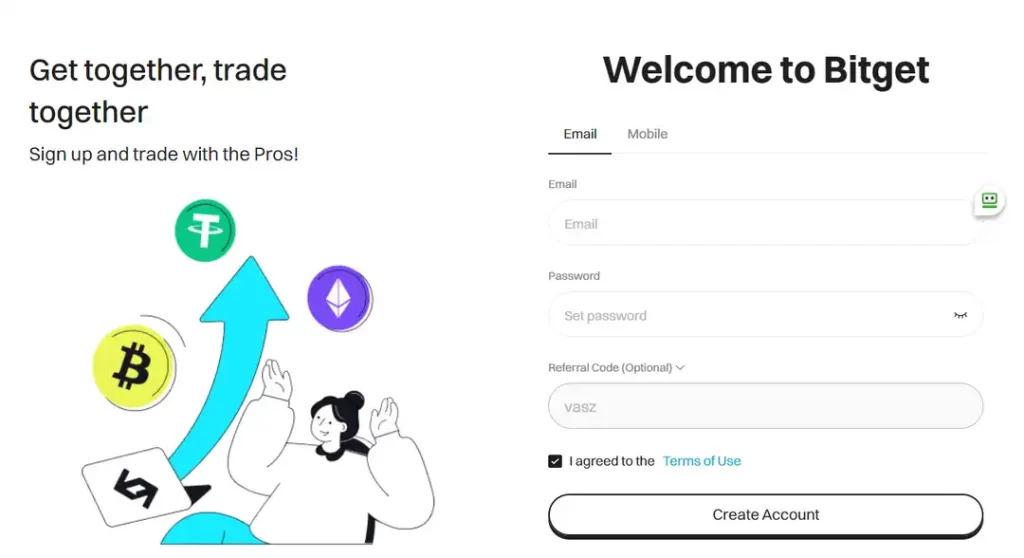
It’s Easy To Open An Account With Bitget: Image Source: Bitget
Do I Need To Verify My Bitget Account?
Verifying your Bitget account is recommended to unlock higher levels of Bitcoin trading functionality.
Here’s how to verify your Bitget account on the website:
-
Click the person icon in the navigation bar (top right) and select “ID Verification.”
-
Choose “Individual” and then “Verify.”
-
Enter your personal details and click “Next.”
-
Select your valid identification document (driving license, passport, etc.).
-
Upload a recent photo (without hats or glasses), or Bitget may request facial verification directly from your computer.
The timeframe for Bitget to approve verification isn’t explicitly stated, but most users report it takes around 24 hours. You will receive a confirmation email or SMS from Bitget.
Once approved, you can apply for Level 2 verification by uploading a current utility bill (in PDF format) showing your address.
That completes the verification process, and you’re now ready to buy Bitcoin and other cryptocurrencies on the Bitget exchange. However, before clicking the “buy” button, have you set up a secure wallet to store your Bitcoin after purchase?
What Are The Best Wallets To Store Bitcoin?
Bitget has partnered with BitKeep to offer users a self-custody Web3 wallet. The exchange also provides a hot wallet option, or you might prefer a cold wallet for enhanced security through a hardware device.
The downside of a cold wallet is the associated cost, typically starting at $50. The benefit is that it’s a physical device, making it less susceptible to online threats.
Hot wallets offer convenience, but you have less control over your assets as a third party (the exchange) has access to your private keys. While reputable exchanges like Bitget prioritize security, this is a factor to consider. We delve deeper into this concept and highlight the key differences between software (hot) and hardware (cold) wallets in our article on Crypto Safety: How to Keep Your Crypto Safe.
Bitget stores the majority of its assets in a secure, multi-signature cold wallet. Their wallet services employ multiple layers of isolation from the network, and their risk control is based on big data analysis and real-time account monitoring.
Bitget Wallet

Image via Bitget
“Faster trading, Better assets. Bitget Wallet, your Web3 trading wallet of the future” Image Source: Bitget Wallet
Types of Crypto Wallets
If you plan to hold your Bitcoin as a long-term investment, selecting a secure crypto wallet is essential. You can use the Bitget wallet or choose from various other wallet types:
-
Cold Storage: A cold wallet is a physical, offline storage device that resembles a memory stick. When you want to transfer your Bitcoin (BTC), you connect it to your computer and the Bitget exchange.
During setup, you’ll create a recovery phrase. It’s crucial to store this phrase securely, as losing it means losing access to your wallet and its contents.
You can learn more about hardware wallets by watching Guy’s take on them in a Coin Bureau YouTube video.
-
Hot Wallet: This can be an online mobile app or desktop wallet. It also requires a recovery phrase. While convenient, a hot wallet is riskier than a cold wallet because it’s constantly online, making it vulnerable to remote attacks like hacks and phishing scams.
-
Paper Wallet: Similar to a cold wallet, a paper wallet is an offline, printed version of your private and public keys. The main drawback is the ease with which a piece of paper can be lost.
Once you’ve decided on the best crypto wallet for your needs, the next step is to buy Bitcoin (BTC) on Bitget.
Buying Bitcoin On Bitget
At the top of the payment page, you have the following options:
-
Credit / Debit Card
-
P2P Trading (0 Fees)
-
Third-party
Credit / Debit Card
Before using a debit or credit card, Bitget requires identity verification. Once verified, follow these simple steps to buy Bitcoin on Bitget:
-
Click “Credit / Debit Card” to access the buy and sell interface.
-
Click “Buy.”
-
Under “Pay,” select the fiat currency for your payment. Bitget supports multiple fiat currencies.
-
Choose the amount you wish to spend (note: you don’t have to buy a whole Bitcoin; you can decide on a specific amount).
-
Click the dropdown menu on the “receive” button and select BTC.
-
You can pay with Visa or MasterCard.
-
The submit button should display “Buy BTC.”
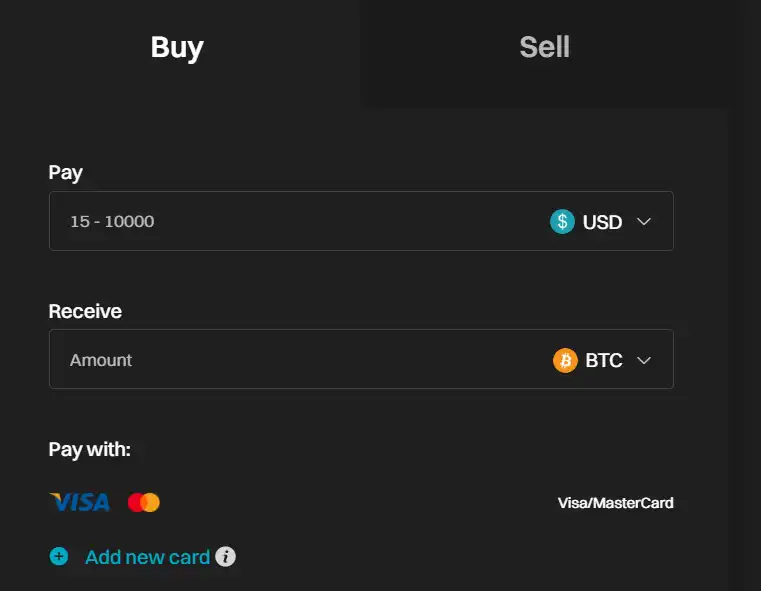
Buy Bitcoin on Bitget
Buy Bitcoin on Bitget Quickly & Easily With Fiat Currencies: Image Source: Bitget
P2P Trading Payments
-
Select your desired fiat currency.
-
Choose BTC.
-
Select a trading price.
-
Enter the buying amount.
-
Click “Buy,” and your order will be completed.
Third-party Payments
When you access the third-party payment page, Bitget displays a note in the upper right corner indicating that after submitting your order, you will be redirected to AlchemyPay (a third-party payment provider) to complete the transaction.
How To Exchange, Receive and Send Bitcoin?
If you have multiple accounts with Bitget, you can easily transfer assets between them.
-
Log in to your Bitget account.
-
Click “Assets.”
-
Click “Withdraw.”
-
Enter your email/phone number or the external crypto wallet address.
-
Enter the amount you wish to transfer and submit.
-
The transfer should be completed immediately.
How to Convert Bitcoin to Fiat Currency With Bitget
First, log in to your Bitget account, select the fiat currency you want to convert to, and enter the amount. Then, select BTC or any other cryptocurrency you wish to convert. Bitget lists over 580 cryptocurrencies.
Second, choose a third-party service provider and your preferred payment method, and click the button.
Finally, verify your ID to complete the Bitget payment (if you haven’t already done so). You may be redirected to the third-party service provider’s website.
Once completed, you can view the transaction details on the third-party payment provider’s website.
Conclusion
Bitget has established a strong reputation as a reliable cryptocurrency exchange. CoinGecko ranks it among the top twenty cryptocurrency exchanges globally. Considering that Binance, an industry leader, holds the top spot, Bitget’s success is noteworthy.
Bitget boasts a trading volume of nearly $600 million and supports a good range of fiat currencies, including GBP, USD, EUR, JPY, RUB, and TRY.
What we appreciate most about Bitget is its ease of use for buying Bitcoin and other cryptocurrencies, along with the diverse selection of payment methods available. It’s advisable to verify your account before purchasing Bitcoin, as it’s a requirement for debit and credit card payments.



