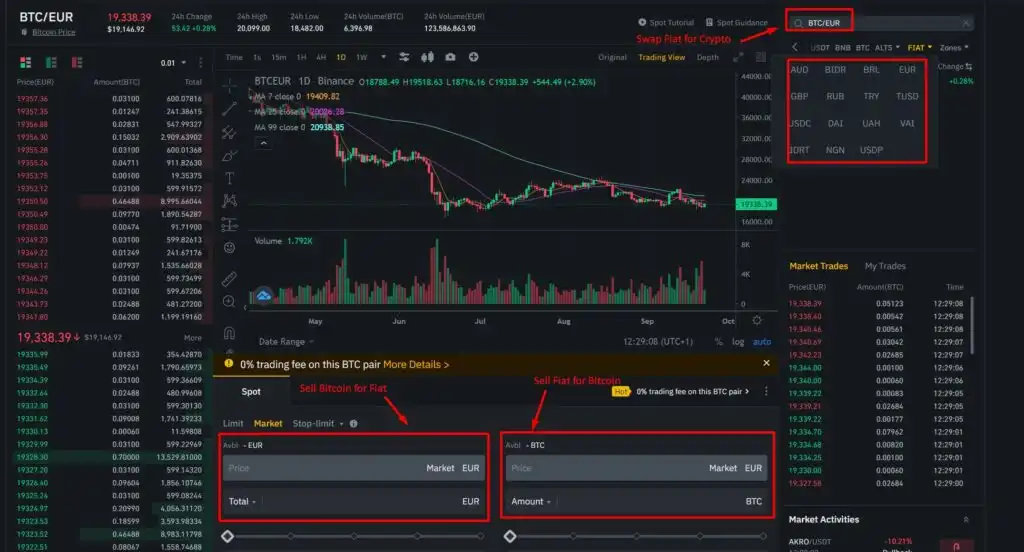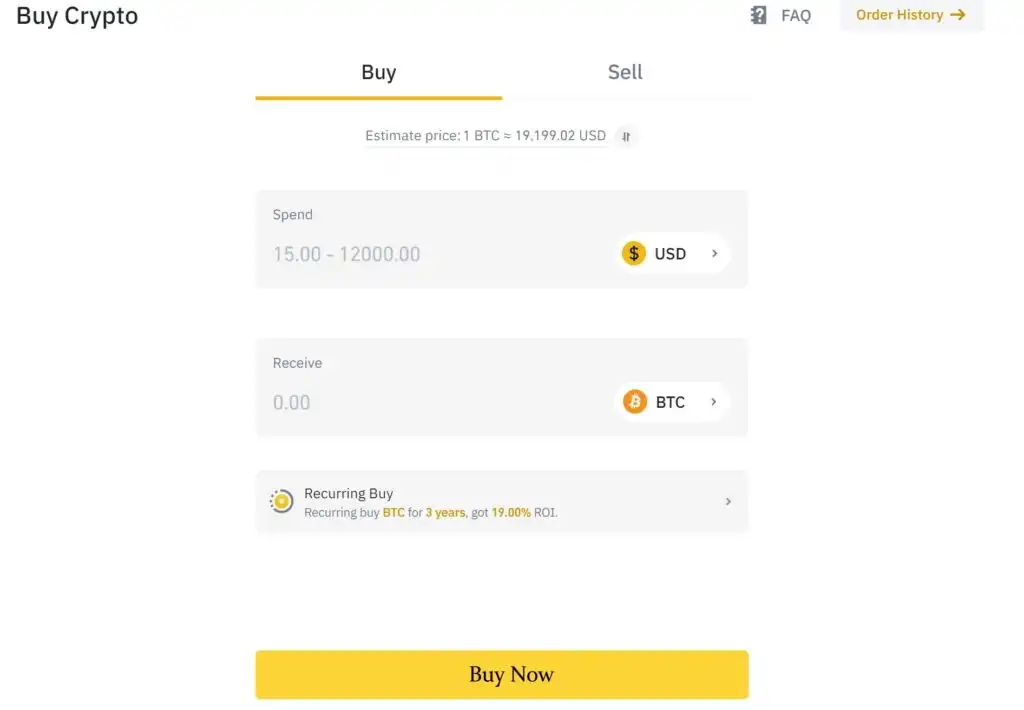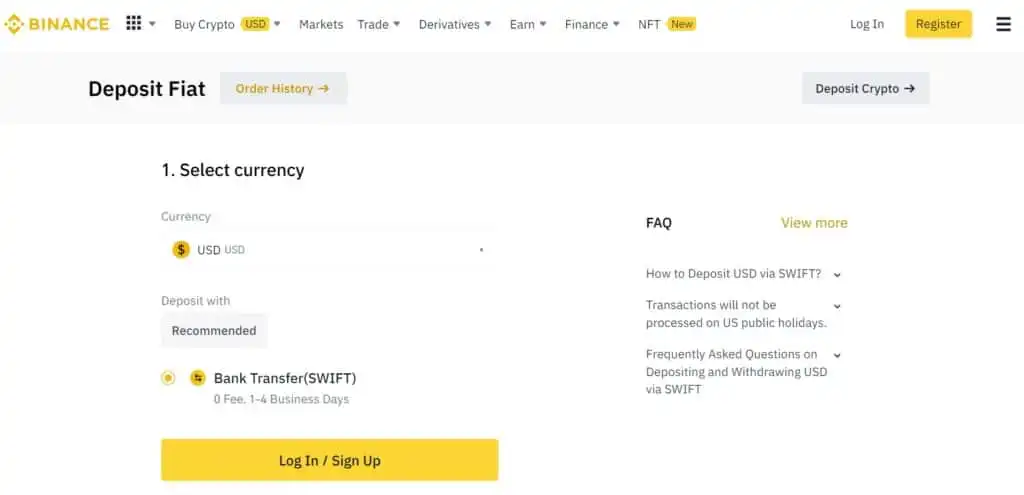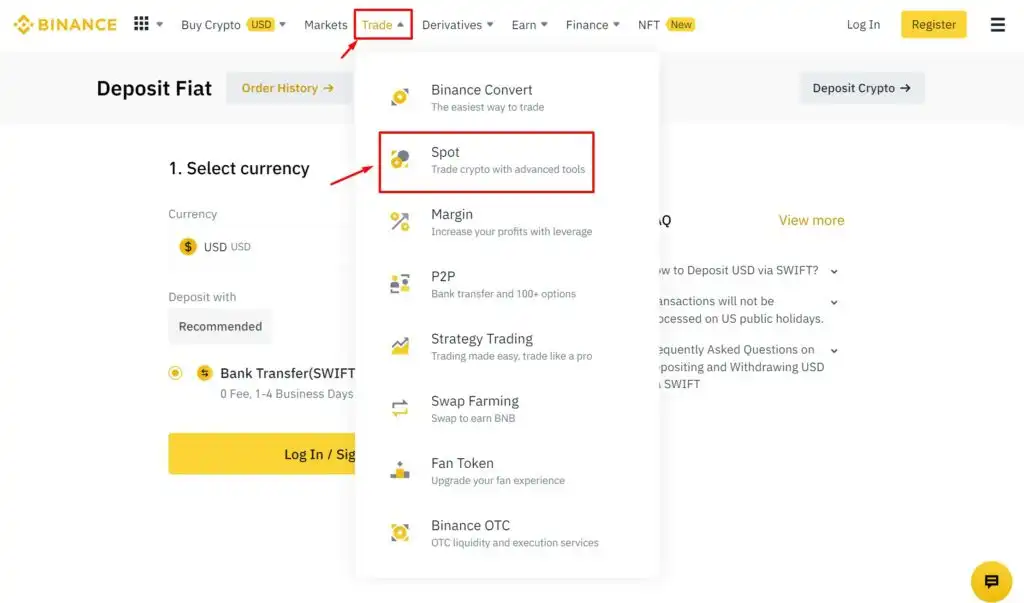Binance, the most widely used crypto exchange globally, offers a high-performance trading system, a wide range of alternative cryptocurrencies, and excellent security measures. It functions as a comprehensive platform that meets the various requirements of cryptocurrency enthusiasts.
Binance has 350+ cryptocurrencies (including Bitcoin), enabling you to trade or build your crypto holdings. After account verification, you can install Binance on your mobile by downloading the Binance app.

Key features of Binance:
- $1 billion SAFU to protect user funds
- Two-factor authentication
- Binance Wallet or Trust Wallet
- 1600 crypto trading pairs
- Multiple “Earn” products
- Organisational Security
- Proof of Reserves
- Real-Time Monitoring
- 350+ cryptocurrencies
- Secure Storage
- Mobile App
- Debit card
As you have found a guide on how to sign up on Binance, you may also want to check out our dedicated Binance Review, and find out why Binance has been labelled “The King of Exchanges” 👑
What is Binance?
Binance is the world’s largest cryptocurrency exchange by trading volume, averaging $38 billion in a 24-hour period. Binance has 140 million registered users, over 1,600 crypto trading pairs, 350+ cryptocurrencies and 24/7 customer support.
The crypto platform is popular with Bitcoin traders because it has multiple tools and services, including an NFT marketplace, yield farming, lending and NFTs. Binance also has BNB (Binance coin), its native token, which provides utility such as reduced trading fees on the platform, higher cashback on the Binance crypto card, and access to perks and benefits, as well as powers DApps on the Binance Chain.
Creating a Binance Account
You can register with Binance via the desktop or with the Binance app using a phone number, email address, or your Google account or Apple ID.
After registration, Binance will request your KYC ID details. This information is necessary for security and compliance and will help protect your Binance account. It also helps ensure Binance is compliant with global anti-money laundering and Know Your Customer (KYC) requirements.
For most countries, verification requires a government-issued ID, such as a driver’s licence or valid passport, along with proof of address via bank statement, government-issued documents or utility bill.
In the United States, using the Binance U.S. site, you may be required to submit your social security number (SSN) or voter’s ID.
How to Create a Binance Account (Web)
Log on to your Internet browser and open the Binance website. If you are in the United States, visit the U.S.-specific site.
- Click “Sign up with phone or email” on the home page or register with your Google account or Apple ID.
- If prompted, select your country. Usually, Binance automatically defaults to your location.
- After confirming, click “Create Personal Account” and enter your email address and a strong password.
- Choose whether to opt-in for Binance updates.
- Binance sends you an email which contains a verification code.
- Copy the code, return to the browser’s open page, and paste it into the “Email Verification Code” box.
- Enter your mobile phone number and look for a verification SMS from Binance.
- Enter the code and click “Submit.”
- At the bottom of the page, look for “Verify Now.”
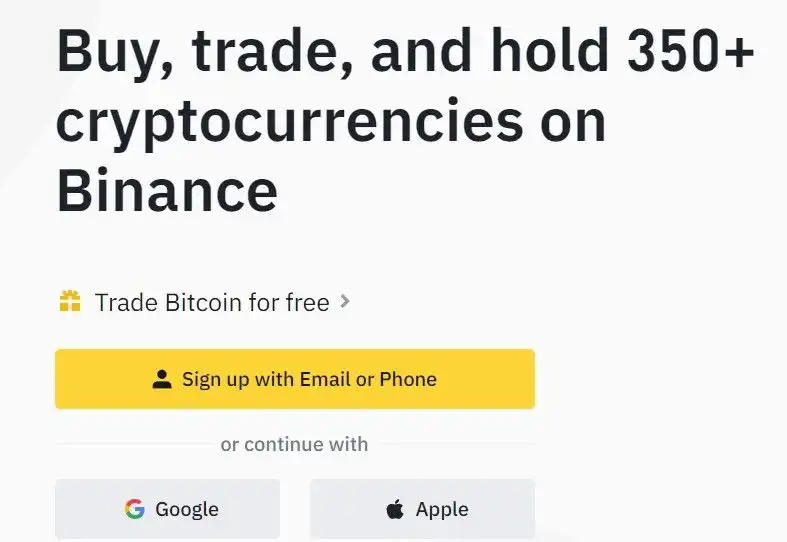
You have now opened a Binance account, and the next step is to complete the KYC phase.
Complete Binance KYC on the Mobile App
The verification process is simple, but ensure you complete all details correctly.
- Complete the form provided with relevant information and click “Continue.”
- Enter your residential address and click “Continue.”
- Choose from the selection of ID options and “Continue.”
- Check that your documentation is easily readable before uploading.
- If successful, Binance automatically takes you to the next stage.
- Prepare for face verification. If possible, have a plain background and remove hats or glasses.
- Follow onscreen instructions that may request moving, smiling or removing headwear.
- If successful, Binance automatically verifies this stage.
How to Create a Binance Account on the Mobile App
The first step is to install the Binance app on your smartphone, which is available via Google Play or Apple Store.

After downloading, open the app and sign in with your email or phone number. After that, follow the next steps: –
- Select your country of residence.
- Create a personal account.
- Choose whether to opt-in for Binance updates.
- If a security check screen appears, slide the lock into the correct place.
- Open your email inbox for the verification code.
- Copy the code and inside the app, paste it into the visible code field and click “Next”.
- The app may prompt you to enable biometric authentication.
- Enter your mobile number and click “Next” (You may receive a verification SMS)
The next step is to complete the verification stage for your Binance account.

Complete Binance KYC on the Mobile App
For all accounts, Binance requires you to complete the KYC phase. We advise taking your time to avoid the common mistakes some new users make.
- On the app, click “Verify Now”, complete the information fields with your home address, postcode, city and country, and click “Continue”.
- The next step requires that you upload identity documents. It’s best to photograph your documents in daylight on a plain background.
- Before uploading, check that all ID numbers are easy to read and the camera hasn’t cut away any part of the document. After that, upload and click “Continue.”
- The app will then open on the facial recognition page. Remove any headwear like glasses or a hat, and ensure you are in a well-lit area with a plain background. Hold your mobile in portrait or ask someone to help you with this stage.
- When you are ready, click on verification. Follow the instructions if the app asks you to smile, blink or move your head.
- If the face verification is successful, the app automatically notifies you.
After that, Binance will check everything is in order and verify your account.
If you are interested in trading without the need for KYC, OKX and Bitget are good options to consider as they are reputable exchanges that offer basic functions without the need for KYC, though both exchanges lack a fiat-to-bank account offramp. You can find out more about these exchanges in our dedicated OKX and Bitget Reviews.
How Long Does Binance Verification Take?
If your KYC documents are approved, Binance may confirm verification in a few minutes. However, depending on your location and the validity of credentials, it could take a few days.
You can check the verification process by clicking your profile icon. Once verified, your status shows a green checkmark.
How to Buy Bitcoin on Binance
Buying crypto on Binance can be done with a debit/credit card, bank account, wire transfer, swapping crypto, P2P, or via third-parties. Binance has a plethora of options available, all of which we cover in our Binance review.
Here are the steps to buy crypto the easy way. First navigate to the Buy Crypto section:
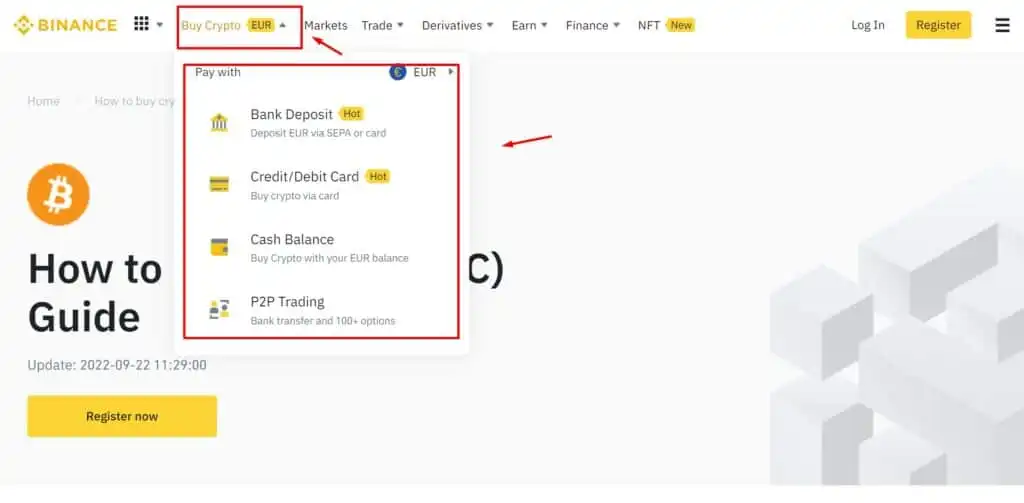
Here you will see all the different options and select one from over 50 fiat currencies supported to make your purchase.
The easiest way to buy Bitcoin is directly with your card. That will take you to a page that looks like this:
Note that purchasing with a card is not the most cost-efficient way as card purchases can come with hefty fees depending on the currency selected. We also do a complete breakdown of all the fees in our Binance review.
Using bank transfers via Wire, Swift, or many of the other options is the most popular, common, and cost-effective way to deposit funds into your account or buy Bitcoin directly. Navigating to the “Buy with Bank Deposit” section will take you to a screen like this:
Then you will be walked through the step-by-step process for how to deposit funds from your bank account to your Binance account. The initial bank deposit can take a few days to clear, but in my experience, once you deposit funds on Binance from the same bank account frequently, the funds normally land in your account after a few hours.
You can also access a Peer-to-Peer marketplace to buy and sell crypto, or use a third-party payment provider. These methods are not as common.
The trading interfaces shown above are an incredibly simple and convenient way to simply buy Bitcoin, but once you get comfortable with the interface, you can save yourself money with lower fees and get in at better prices by navigating to the spot trading interface and swapping your fiat for Bitcoin (or other crypto) by navigating here:
That will take you to a trading interface that isn’t nearly as scary as it looks once you learn the ropes. Here is a look at the trading interface on Binance: